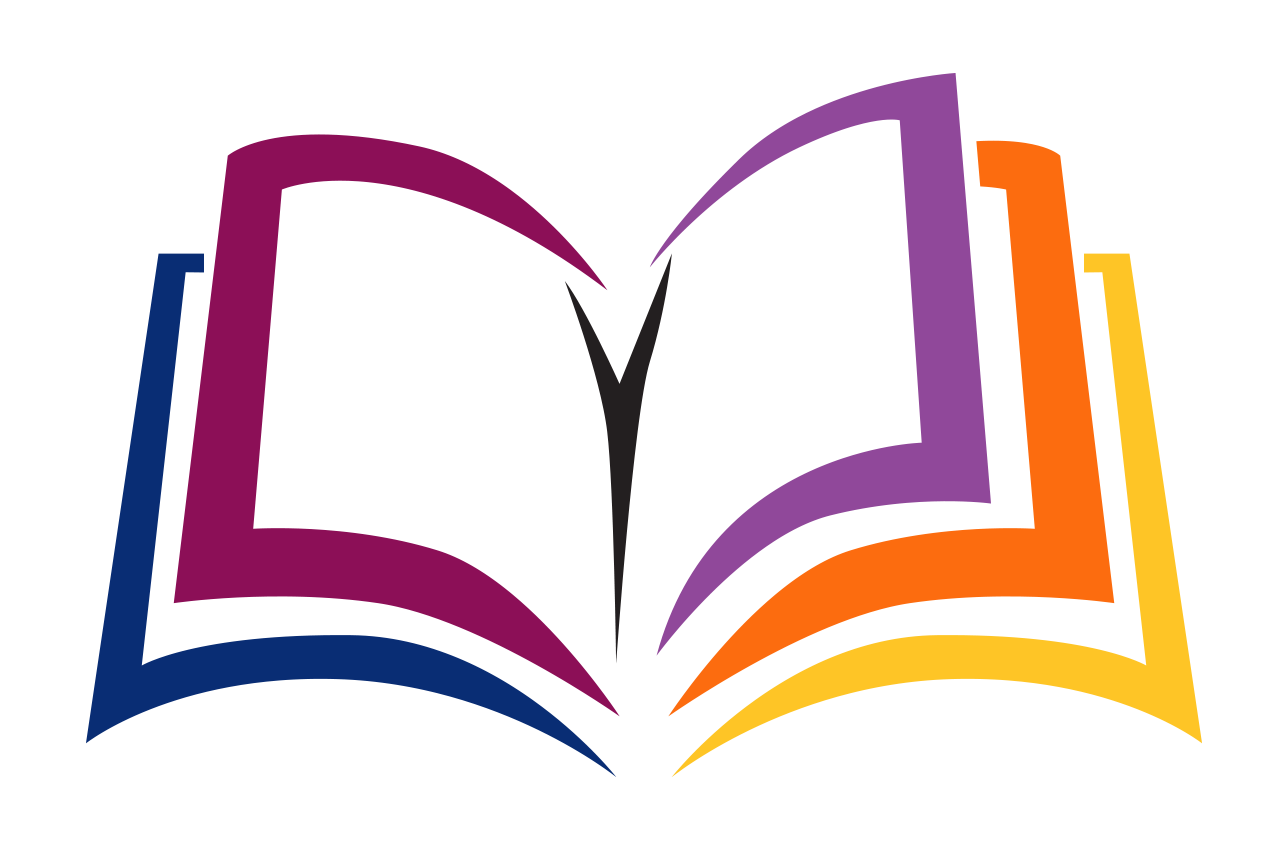Tips and Guides
Sending Your File(s)
Please follow this guide page to reduce potential problems. Well formatted files result in faster turn-around times and the most accurate final product.

Direct Upload
Upload upto 20MB of files directly on our contact page

Via Email
Directly to your sales representative

Via Dropbox
Share file/folder with info@multigraphics.ca or your sales rep directly

Via FTP Sites
Example: www.wetransfer.com

Via Storage Device
Mail your storage device to our office or drop it in person
Sending Your File(s)
Please follow this guide page to reduce potential problems. Well formatted files result in faster turn-around times and the most accurate final product.

Direct Upload
Upload upto 20MB of files directly on our contact page

Via Email
Directly to your sales representative
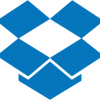
Via Dropbox
Share or send files to info@multigraphics.ca
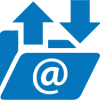
Via FTP Site
Example: www.wetransfer.com
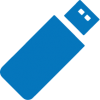
Via Storage Device
Mail your storage device to our office or drop it in person
Artwork Specifications
Compatible Applications
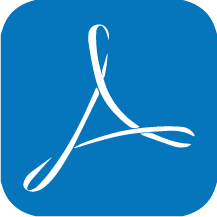
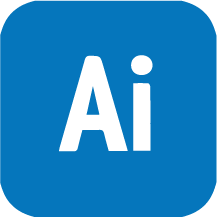
Illustrator

Photoshop

InDesign
Compatible File Formats
JPG
Saved with maximum quality possible (settings under image options)
TIFF
Saved with LZW compression
PSD
CMYK colour mode with all layers flattened
Hi-Resolution images embedded. Always save with “Preserve Illustrator Editing Capabilities” on
EPS
Saved with “embed fonts for other applications” feature turned on
AI
PDF compatible file. Saved with “compression option” on
INDD
With multiple pages saved in single file (always package InDesign files)
Artwork Checklist
Size
Verify the dimensions and orientation of your artwork
Colour
Set the colour mode to CMYK (We print In CMYK mode only)
Bleed
0.5” – 1” bleed must be included in artwork
DPI
When setting up your files, the resolution must be a minimum of 100dpi (at 100%) size
Fonts
All fonts must be converted to outlines – or included when supplying art
Pantone
All objects with Pantone referenced colours must be on a separate layer
Layer
Organize all elements on respective layers (“cut path”, “background”, “text”, “white spot/ink”, etc)
Effects
Rasterize all effects/filters with a reasonable resolution (with a minimum resolution of 100dpi)
Links
Embed all links or provide us with all the linked images in a folder called “links”
Package
All InDesign files (include both fonts and links)
Backlit
Indicate backlit mode in your order for backlit printing
White
Make “white layer” in vector software or an “alpha channel” in photoshop.
- Indicate if the white should be in backlit mode (200% density)
- Indicate if you require the white printing to be over or under print
Resolution Guidelines
Resolution all depends on viewing distance of signage. This is only a general guideline for files built at 100%. For different scale resize proportionately.
Viewing Distance
Recommended DPI

0″ to 1′
1′ to 4′
5′ to 8′
9′ to 15′
16′ to 25′
26′ and Up
125dpi to 100dpi
100dpi to 75dpi
75dpi to 50dpi
50dpi to 25di
25dpi to 15dpi
15dpi to 5dpi
Remember that up-sampling a low-res image only adds unnecesary weight to your file and very little improvement will be gain. Unnecessary high dpi files waste time, space and resources.
Resolution Guidelines
Resolution all depends on viewing distance of signage. This is only a general guideline for files built at 100%. For different scale resize proportionately.
Viewing Distance –> Recommended DPI
0″ to 1′ –> 125dpi to 100dpi
1′ to 4′ –> 100dpi to 75dpi
5′ to 8′ –> 75dpi to 50 dpi
9′ to 15′ –> 50dpi to 25dpi
16′ to 25′ –> 25dpi to 15 dpi
26′ and Up –> 15dpi to 5dpi
Remember that up-sampling a low-res image only adds unnecesary weight to your file and very little improvement will be gain. Unnecessary high dpi files waste time, space and resources.
Colour Matching
Color proofing is a service we provide to clients who have projects which are color specific. This tends to be clients with nationwide branded colors that require consistency across their prints.
Color matching is an additional cost but is necessary if color consistency is a high priority. Our machines are all calibrated and characterized to G7 specifications. Please note, there is an exception with certain Pantone Colors which sometimes cannot be matched 100% due to the nature of printing processes and limitations of our inks.